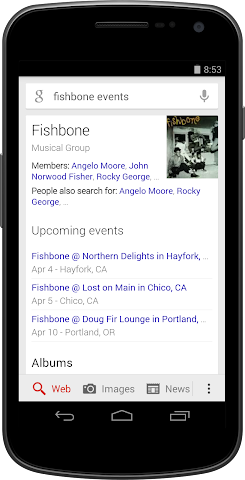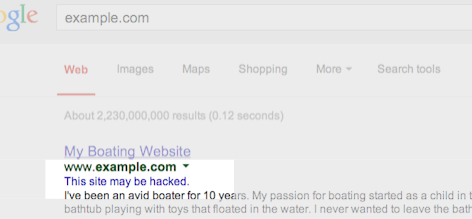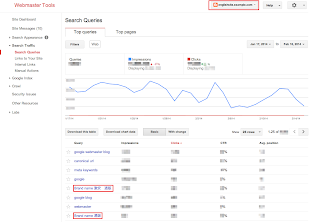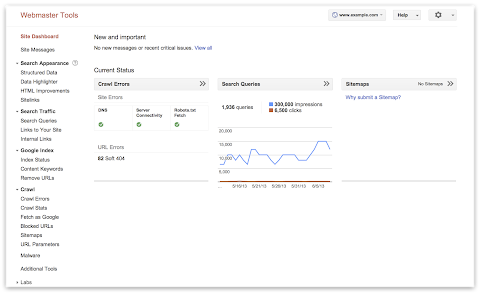Webmaster level: all
When music lovers search for their favorite band on Google, we often show them a Knowledge Graph panel with lots of information about the band, including the band’s upcoming concert schedule. It’s important to fans and artists alike that this schedule be accurate and complete. That’s why we’re trying a new approach to concert listings. In our new approach, all concert information for an artist comes directly from that artist’s official website when they add structured data markup.
If you’re the webmaster for a musical artist’s official website, you have several choices for how to participate:
- You can implement schema.org markup on your site. That’s easier than ever, since we’re supporting the new JSON-LD format (alongside RDFa and microdata) for this feature.
- Even easier, you can install an events widget that has structured data markup built in, such as Bandsintown, BandPage, ReverbNation, Songkick, or GigPress.
- You can label the site’s events with your mouse using Google’s point-and-click webmaster tool: Data Highlighter.
All these options are explained in detail in our Help Center. If you have any questions, feel free to ask in our Webmaster Help forums. So don’t you worry `bout a schema.org/Thing … just mark up your site’s events and let the good schema.org/Times roll!
Posted by Justin Boyan, Product Manager, Google Search

Google shows this message in search results for sites that we believe may have been compromised.You might not think your site is a target for hackers, but it’s surprisingly common. Hackers target large numbers of sites all over the web in order to exploit the sites’ users or reputation.
One common way hackers take advantage of vulnerable sites is by adding spammy pages. These spammy pages are then used for various purposes, such as redirecting users to undesired or harmful destinations. For example, we’ve recently seen an increase in hacked sites redirecting users to fake online shopping sites.
Once you recognize that your website may have been hacked, it’s important to diagnose and fix the problem as soon as possible. We want webmasters to keep their sites secure in order to protect users from spammy or harmful content.
3 tips to help you find hacked content on your site
-
Check your site for suspicious URLs or directories
Keep an eye out for any suspicious activity on your site by performing a “site:” search of your site in Google, such as [site:example.com]. Are there any suspicious URLs or directories that you do not recognize?
You can also set up a Google Alert for your site. For example, if you set a Google Alert for [site:example.com (viagra|cialis|casino|payday loans)], you’ll receive an email when these keywords are detected on your site.
-
Look for unnatural queries on the Search Queries page in Webmaster Tools
The Search Queries page shows Google Web Search queries that have returned URLs from your site. Look for unexpected queries as it can be an indication of hacked content on your site.
Don’t be quick to dismiss queries in different languages. This may be the result of spammy pages in other languages placed on your website.
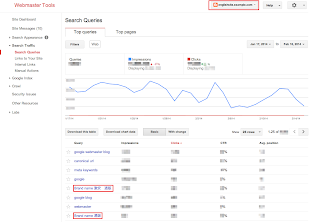 |
| Example of an English site hacked with Japanese content. |
-
Enable email forwarding in Webmaster Tools
Google will send you a message if we detect that your site may be compromised. Messages appear in Webmaster Tools’ Message Center but it’s a best practice to also forward these messages to your email. Keep in mind that Google won’t be able to detect all kinds of hacked content, but we hope our notifications will help you catch things you may have missed.
Tips to fix and prevent hacking
-
Stay informed
The Security Issues section in Webmaster Tools will show you hacked pages that we detected on your site. We also provide detailed information to help you fix your hacked site. Make sure to read through this documentation so you can quickly and effectively fix your site.
-
Protect your site from potential attacks
It’s better to prevent sites from being hacked than to clean up hacked content. Hackers will often take advantage of security vulnerabilities on commonly used website management software. Here are some tips to keep your site safe from hackers:
- Always keep the software that runs your website up-to-date.
- If your website management software tools offer security announcements, sign up to get the latest updates.
- If the software for your website is managed by your hosting provider, try to choose a provider that you can trust to maintain the security of your site.
We hope this post makes it easier for you to identify, fix, and prevent hacked spam on your site. If you have any questions, feel free to post in the comments, or drop by the Google Webmaster Help Forum.
If you find suspicious sites in Google search results, please report them using the Spam Report tool.
Posted by Megumi Hitomi, Japanese Search Quality Team


Webmaster level: All
Our quality guidelines warn against running a site with thin or scraped content without adding substantial added value to the user. Recently, we’ve seen this behavior on many video sites, particularly in the adult industry, but also elsewhere. These sites display content provided by an affiliate program—the same content that is available across hundreds or even thousands of other sites.
If your site syndicates content that’s available elsewhere, a good question to ask is: “Does this site provide significant added benefits that would make a user want to visit this site in search results instead of the original source of the content?” If the answer is “No,” the site may frustrate searchers and violate our quality guidelines. As with any violation of our quality guidelines, we may take action, including removal from our index, in order to maintain the quality of our users’ search results. If you have any questions about our guidelines, you can ask them in our Webmaster Help Forum.
Posted by Chris Nelson, Search Quality Team


Webmaster Level: All
Search Queries in Webmaster Tools just became more cohesive for those who manage a mobile site on a separate URL from desktop, such as mobile on m.example.com and desktop on www. In Search Queries, when you view your m. site* and set Filters to “Mobile,” from Dec 31, 2013 onwards, you’ll now see:
- Queries where your m. pages appeared in search results for mobile browsers
- Queries where Google applied Skip Redirect. This means that, while search results displayed the desktop URL, the user was automatically directed to the corresponding m. version of the URL (thus saving the user from latency of a server-side redirect).
 Skip Redirect information (impressions, clicks, etc.) calculated with mobile site.
Skip Redirect information (impressions, clicks, etc.) calculated with mobile site.Prior to this Search Queries improvement, Webmaster Tools reported Skip Redirect impressions with the desktop URL. Now we’ve consolidated information when Skip Redirect is triggered, so that impressions, clicks, and CTR are calculated solely with the verified m. site, making your mobile statistics more understandable.
Best practices if you have a separate m. site
Here are a few search-friendly recommendations for those publishing content on a separate m. site:
- Follow our advice on Building Smartphone-Optimized Websites
- On the desktop page, add a special link rel=”alternate” tag pointing to the corresponding mobile URL. This helps Googlebot discover the location of your site’s mobile pages.
- On the mobile page, add a link rel=”canonical” tag pointing to the corresponding desktop URL.
- Use the
HTTP Vary: User-Agent header if your servers automatically redirect users based on their user agent/device.
- Verify ownership of both the desktop (www) and mobile (m.) sites in Webmaster Tools for improved communication and troubleshooting information specific to each site.
* Be sure you’ve verified ownership for your mobile site!
Written by Maile Ohye, Developer Programs Tech Lead

Now that 2013 is almost over, we’d love to take a quick look back, and venture a glimpse into the future. Some of the important topics on our blog from 2013 were around mobile, internationalization, and search quality in general. Here are some of the m…
Webmaster level: allContent on the Internet changes or disappears, and occasionally it’s helpful to have search results for it updated quickly. Today we launched our improved public URL removal tool to make it easier to request updates based on changes…
Webmaster level: All
We strive to keep spam out of our users’ search results. This includes both improving our webspam algorithms as well as taking manual action for violations of our quality guidelines. Many webmasters want to see if their sites are affected by a manual webspam action, so today we’re introducing a new feature that should help. The manual action viewer in Webmaster Tools shows information about actions taken by the manual webspam team that directly affect that site’s ranking in Google’s web search results. To try it out, go to Webmaster Tools and click on the “Manual Actions” link under “Search Traffic.”
You’ll probably see a message that says, “No manual webspam actions found.” A recent analysis of our index showed that well under 2% of domains we’ve seen are manually removed for webspam. If you see this message, then your site doesn’t have a manual removal or direct demotion for webspam reasons.
If your site is in the very small fraction that do have a manual spam action, chances are we’ve already notified you in Webmaster Tools. We’ll keep sending those notifications, but now you can also do a live check against our internal webspam systems. Here’s what it would look like if Google had taken manual action on a specific section of a site for “User-generated spam”:
In this hypothetical example, there isn’t a site-wide match, but there is a “partial match.” A partial match means the action applies only to a specific section of a site. In this case, the webmaster has a problem with other people leaving spam on mattcutts.com/forum/. By fixing this common issue, the webmaster can not only help restore his forum’s rankings on Google, but also improve the experience for his users. Clicking the “Learn more” link will offer new resources for troubleshooting.
Once you’ve corrected any violations of Google’s quality guidelines, the next step is to request reconsideration. With this new feature, you’ll find a simpler and more streamlined reconsideration request process. Now, when you visit the reconsideration request page, you’ll be able to check your site for manual actions, and then request reconsideration only if there’s a manual action applied to your site. If you do have a webspam issue to address, you can do so directly from the Manual Actions page by clicking “Request a review.”
The manual action viewer delivers on a popular feature request. We hope it reassures the vast majority of webmasters who have nothing to worry about. For the small number of people who have real webspam issues to address, we hope this new information helps speed up the troubleshooting. If you have questions, come find us in the Webmaster Help Forum or stop by our Office Hours.
Update (12:50pm PT, August 9th): Unfortunately we’ve hit a snag during our feature deployment, so it will be another couple days before the feature is available to everyone. We will post another update once the feature is fully rolled out.
Update (10:30am PT, August 12th): The feature is now fully rolled out.
Posted by Matt Cutts, Distinguished Engineer


Webmaster level: all
Users often turn to Google to answer a quick question, but research suggests that up to 10% of users’ daily information needs involve learning about a broad topic. That’s why today we’re introducing new search results to help users find in-depth articles.
These results are ranked algorithmically based on many signals that look for high-quality, in-depth content. You can help our algorithms understand your pages better by following these recommendations:
Following these best practices along with our webmaster guidelines helps our systems to better understand your website’s content, and improves the chances of it appearing in this new set of search results.
The in-depth articles feature is rolling out now on google.com in English. For more information, check out our help center article, and feel free to post in the comments in our forums.
Posted by Pandu Nayak, Member of Technical Staff

Webmaster level: All
Our quality guidelines prohibit manipulative or deceptive behavior, and this stance has remained unchanged since the guidelines were first published over a decade ago. Recently, we’ve seen some user complaints about a deceptive technique which inserts new pages into users’ browsing histories. When users click the “back” button on their browser, they land on a new page that they’ve never visited before. Users coming from a search results page may think that they’re going back to their search results. Instead, they’re taken to a page that looks similar, but is actually entirely advertisements:
To protect our users, we may take action on, including removal of, sites which violate our quality guidelines, including for inserting deceptive or manipulative pages into a user’s browser history. As always, if you believe your site has been impacted by a manual spam action and is no longer violating our guidelines, you can let us know by requesting reconsideration.
Posted by Michael Wyszomierski, Search Quality Team

Webmaster level: All
Today we’re unveiling a shiny new navigation in Webmaster Tools. The update will make the features you already use easier to find, as well as unveil some exciting additions.
Navigation reflects how search works
We’ve organized the Webmaster Tools features in groups that match the stages of search:
- Crawl: see information about how we discover and crawl your content. Here you will find crawl stats, crawl errors, any URLs you’ve blocked from crawling, Sitemaps, URL parameters, and the Fetch as Google feature.
- Google Index: keep track of how many of your pages are in Google’s index and how we understand their content: you can monitor the overall indexed counts for your site (Index Status), see what keywords we’ve found on your pages (Content Keywords), or request to remove URLs from the search results.
- Search Traffic: check how your pages are doing in the search results — how people find your site (Search Queries), who’s recommended your site (Links to Your Site), and see a sample of pages from your site that have incoming links from other internal pages.
- Search Appearance: mark up your pages to help Google understand your content better during indexing and potentially influence how your pages appear in our search results. This includes the Structured Data dashboard, Data Highlighter, Sitelinks, and HTML Improvements.
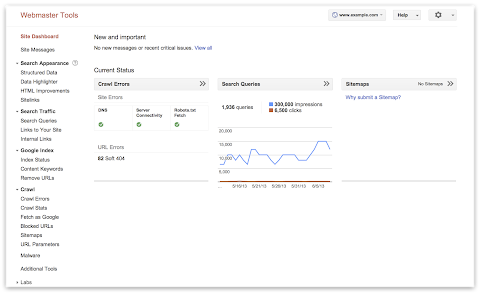
Account-level administrative tasks now accessible from the Settings menu
Account-level admin tasks such as setting User permissions, Site Settings, and Change of Address are now grouped under the gear icon in the top right corner so they’re always accessible to you:
This is the list of items as visible to site owners, “full” or “restricted” users will see a subset of these options. For example, if you’re a “restricted” user for a site, the “Users & Site Owners” menu item will not appear.
New Search Appearance pop-up
Beginner webmasters will appreciate the new Search Appearance pop-up, which can be used to visualize how your site may appear in search and learn more about the content or structure changes that may help to influence each element:
To access the pop-up window, click on the question mark icon next to the Search Appearance menu in the side navigation.
It includes the essential search result elements like title, snippet and URL, as well as optional elements such as sitelinks, breadcrumbs, search within a site, event and product rich snippets, and authorship information.
We hope the new navigation makes it easier for you to make the most of Webmaster Tools. As always, if you have additional questions, feel free to post in the Webmaster Help Forum.
Posted by Mariya Moeva, Webmaster Trends Analyst