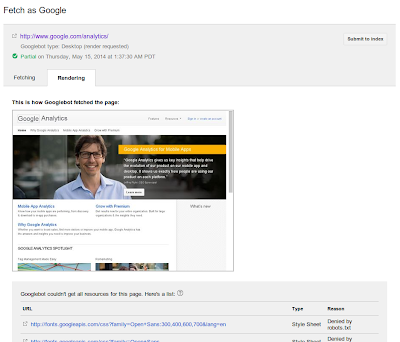Bring your local business online — no website required!
Webmaster Level: Beginner
“Hey, how do I get my business on the web?” Having worked at Google for nine years, if I had a penny for every time someone asked me that question… 🙂 To answer, today we’re releasing a short video series (30 minutes total!), sharing the same advice we’d give to our friends and family. It’s the advice I’d give to my sister, Marnie, who owns a jewelry store, or my cousin, Scott, who works as a realtor. Video spoiler alert: You won’t need to make a website, but you definitely need a way for your local business to reach potential customers using their mobile phones, tablets, or desktop computers.
The great thing about video is that you can pause at any time and work at your own pace. Next time you hear the question: “How do I get my business on Google?”, please share the link and let’s get more local businesses online!
Series: Build an online presence for your local business
Video #1: Introduction and hot topics (3:22)
Meet my sister, Marnie, who owns a jewelry store and my cousin, Scott, who works as a realtor. Follow them as we talk about the big changes in the last decade, such as making sure your business can reach customers at work, home, or on-the-go using their mobile phones.
Video #2: Determine your business’ value-add and online goal (4:08)
With the example of Scott, the realtor, you’ll learn about the marketing funnel, setting an online goal, and highlighting what makes your business special.
Video #3. Find potential customers (7:41)
Marnie and Scott figure out their customers’ most common journeys to reach their business. We’ll use their examples to brainstorm how you can reach customers on review sites, through search engines, maps apps, and social and professional networking sites.
Video #4: Basic implementation and best practices (5:23)
The fundamentals and best practices to take your business from offline to online!
Video #5: Differentiate your business from the competition (5:09)
With Scott’s business as a realtor, see how to demonstrate that your local business is the best choice for customers by adding photos, videos, and getting reviews.
Video #6: Engage customers with a holistic online identity (4:51)
We’ll end the series by showing how Scott makes sure his online presence sends a cohesive message to customers and answers all their common questions. 🙂
Written by Maile Ohye, Developer Programs Tech Lead


 https://plus.google.com/+GoogleWebmasters/posts/1BzXjgJMGFU
https://plus.google.com/+GoogleWebmasters/posts/1BzXjgJMGFU https://plus.google.com/+GoogleWebmasters/posts/TMhfwQG3p8P
https://plus.google.com/+GoogleWebmasters/posts/TMhfwQG3p8P https://plus.google.com/+GoogleWebmasters/posts/AcUS4WhF6LL
https://plus.google.com/+GoogleWebmasters/posts/AcUS4WhF6LL https://plus.google.com/+GoogleWebmasters/posts/DUTpSGmkBUP
https://plus.google.com/+GoogleWebmasters/posts/DUTpSGmkBUP https://plus.google.com/+GoogleWebmasters/posts/UjZRbySM5gM
https://plus.google.com/+GoogleWebmasters/posts/UjZRbySM5gM